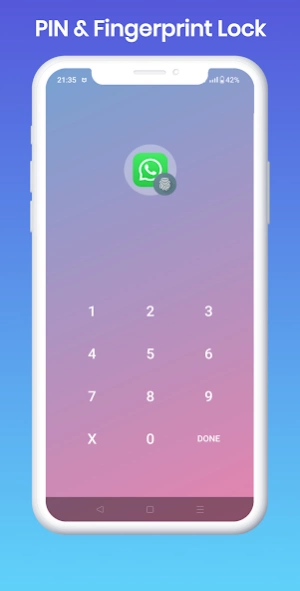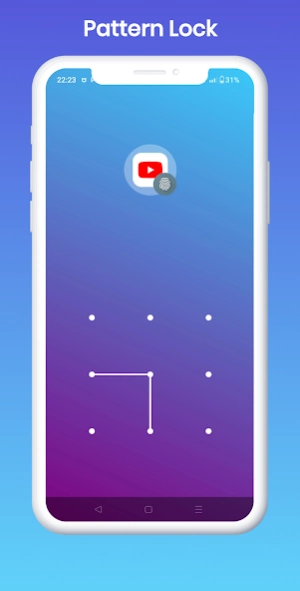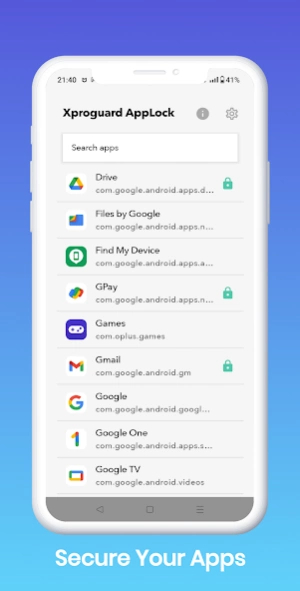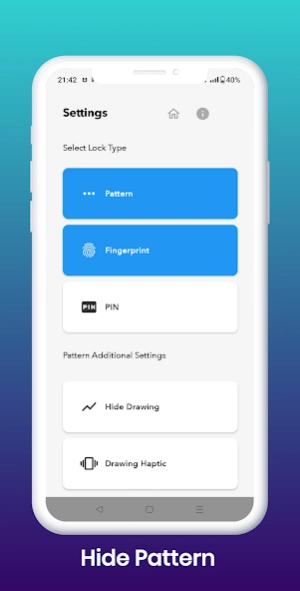Xproguard AppLock 1.3.7
Paid Version
Publisher Description
Xproguard AppLock - App Lock | App Protector
Xproguard AppLock is an AppLocker or App Protector that will lock and protect apps using a password or pattern and fingerprint.
Choose a lock model, lock apps you want. Xproguard AppLock is the best way to prevent intruders who want to open your locked apps without your permission.
Your privacy is important to us. Keep your apps safe with this locking app!
FEATURES
◆ Complete Offline: No internet permission has been added
◆ Safe and Secure: No data shared with third parties, No advertisements, and No data collection.
◆ Lock Apps
Lock your private apps (Chat, settings, messages, messenger etc.) with PIN, fingerprint(if your device supports), and pattern lock.
◆ Capture Intruder Picture
If someone tries to open locked apps with the wrong password, AppLock will capture a picture of the intruder from the front camera and show you when you open AppLock.
◆ AppLock Inactive
You can AppLock service inactive for a certain time.
◆ Invisible Pattern Lock
This app locker will not let peepers see your patterns while you unlock your apps. AppLock gives you the best pattern lock experience.
◆ Fingerprint lock
This app locker also comes with a fingerprint lock that ensures that your private data is completely secure.
◆ Lock Screen Theme
You can use gradient lock screen themes.
◆ Other Advanced Features
Vibration, Line visibility, Rearrange PIN Key, Prevent AppLock Uninstalled, Search Apps, Quick Unlock, Dark Mode Support and No Ads.
Contact us
If you have any questions or suggestions, feel free to reach us at contact@xproguard.com or visit our website at https://www.xproguard.com for more information.
About Xproguard AppLock
Xproguard AppLock is a paid app for Android published in the System Maintenance list of apps, part of System Utilities.
The company that develops Xproguard AppLock is Xproguard. The latest version released by its developer is 1.3.7.
To install Xproguard AppLock on your Android device, just click the green Continue To App button above to start the installation process. The app is listed on our website since 2024-04-14 and was downloaded 2 times. We have already checked if the download link is safe, however for your own protection we recommend that you scan the downloaded app with your antivirus. Your antivirus may detect the Xproguard AppLock as malware as malware if the download link to com.xproguard.applock is broken.
How to install Xproguard AppLock on your Android device:
- Click on the Continue To App button on our website. This will redirect you to Google Play.
- Once the Xproguard AppLock is shown in the Google Play listing of your Android device, you can start its download and installation. Tap on the Install button located below the search bar and to the right of the app icon.
- A pop-up window with the permissions required by Xproguard AppLock will be shown. Click on Accept to continue the process.
- Xproguard AppLock will be downloaded onto your device, displaying a progress. Once the download completes, the installation will start and you'll get a notification after the installation is finished.